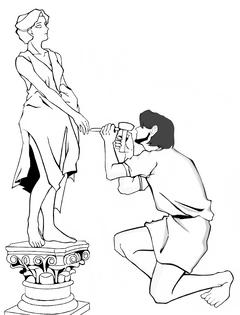How to Pay for Your OrderWithout CurrencyExchange
In today’s global marketplace, the flexibility to shop in your preferred currency is essential. We’ve noticed thatsome of our customers are unsure how to use currencies other than USD on our website. This quick guide wilwalk you through the steps to make purchases in the currency of your choice using PayPal.
Step 1: Select Your Product
Once you’ve found the perfect item on our website, go ahead and choose the attributes such as size, color, ormodel, according to your preference.

Step 2: Add to Cart
After selecting the desired attributes, add the product to your shopping cart. This action prepares you for thecheckout process.
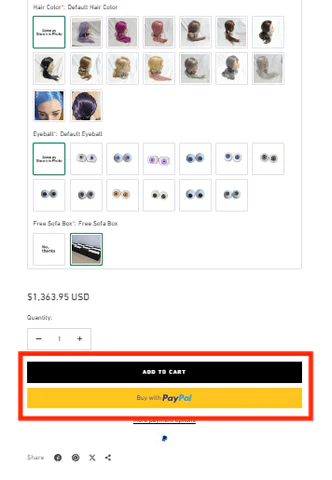
Step 3: Proceed to Checkout
Click on the “Check Out” button once you are ready to finalize your purchase.
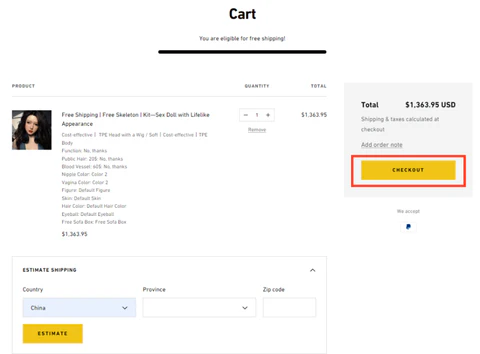
Step 4: Enter Your Information
At the checkout page, you’ll need to fillin the necessary information such as your shipping address, contactdetails, and any other relevant information required to process your order.
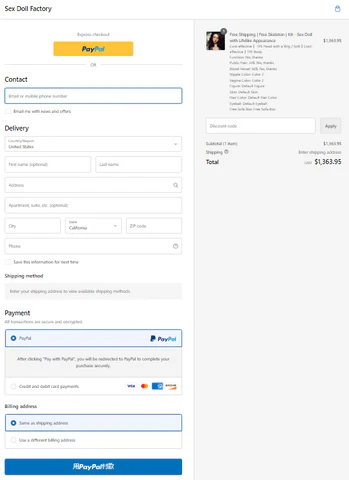
Step 5: Choose Your Payment Method
Select PayPal as your payment method. This option will allow you to pay in the currency of your choice. PayPalsupports multiple currencies and provides a secure way to complete transactions without revealing yourcredit card details directly to any third parties.
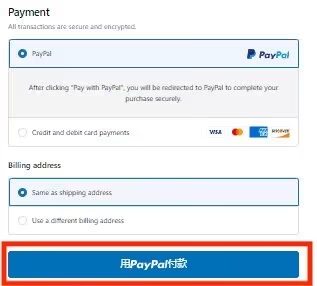
Sten:complete Your Pavment
After selecting PayPal, you will be redirected to the PayPal login page. Don’t worry. lf you make a payment in aforeian currency, Paypal will calculate the conversion rate automatically for you.
Conclusion
We hope this quide helps you enjoy a more convenient shopping experience. Should you have any questions orrequire further assistance, our customer support team is here to help.
Thank you for choosing us for your needs, and happy shopping!